Getting attendees to your event is a win. But knowing what they thought about it? That’s what helps you win again.
Feedback is more than a formality. It tells you what worked, what didn’t, and what you should improve. If you don’t collect it—or worse, ignore it—you miss out on valuable insights. Let’s break down the real way to gather and use this input to make your future events stronger.
Why Feedback Matters After an Event
When an event ends, you might think the job is done. In reality, the feedback you gather at this point sets the foundation for future success.
Good feedback shows you the exact impact of your event. It tells you how your audience felt, whether your content made sense, and if your tools worked well. More importantly, it gives you direction. Without it, you’re left guessing about the attendee experience.
Collecting feedback helps refine your strategy, especially after promoting a webinar to generate more leads.
Collecting Feedback: Timing and Approach
Ask When the Event Is Fresh in Their Minds
The best time to ask for feedback is right after the event. Attendees still remember how they felt and what stood out. Delaying the feedback request often leads to low response rates and vague answers.
Send your feedback form within an hour of the event ending. For in-person events, give them a chance to fill it out before they leave. For virtual events, follow up by email or a thank-you page.
Choose the Right Format
Not all feedback tools are created equal. Use short, easy-to-complete formats. Avoid making attendees scroll through pages of questions.
Simple options include:
-
Embedded forms on your site
-
Quick surveys with 3–5 questions
-
Live polls during or right after the event
Ask Clear, Specific Questions
Instead of asking broad questions like “Did you enjoy the event?” go deeper. Try asking:
-
What did you find most useful today?
-
Was the speaker easy to follow?
-
What would you change for next time?
These direct prompts lead to better responses.
Tools You Can Use for Feedback Collection
There’s no need to build a tool from scratch. Several platforms make it easy to gather insights without much effort:
-
Google Forms: Free, customizable, and fast to set up.
-
Typeform: Sleek and engaging interface, ideal for better completion rates.
-
Zoom Polls or Webinar Feedback Tools: Great for live responses during webinars.
-
Email Campaign Tools: Mailchimp, ConvertKit, and others let you follow up with feedback requests automatically.
The goal is to make the process seamless and fast for your attendees.
Analyzing the Feedback You Receive
Once feedback comes in, you’ll need a way to sort through it. Here’s how to approach it:
Look for Patterns
One person saying they had an issue might be an outlier. But if several people mention poor audio or confusing slides, that’s a signal.
Group your feedback into categories:
-
Content quality
-
Technical delivery
-
Engagement and interaction
-
Speaker performance
This will help you make sense of the data and decide where to focus your efforts.
Separate the Noise from the Signals
Some feedback may be highly personal or even irrelevant. Focus on what’s actionable. Don’t let one unusual complaint lead you to overcorrect.
Ask yourself: “Can I act on this feedback, and will it improve the experience for most attendees?”
Turning Feedback into Action
Improve the Content
Attendees will often tell you if the content felt too basic, too technical, or just right. Use that data to adjust the level of depth, pace, or topic focus for your next session.
Add visual examples, real case studies, or more time for questions if that’s what they want.
Refine Your Delivery
If people mention issues with timing, visuals, or speaker engagement, take those seriously. Technical problems can break the entire experience, so improve your setup if needed. Practice your delivery, simplify your slides, or use a better camera and microphone.
Adjust Your Format
If people suggest shorter sessions, more interactive elements, or different timing, consider those changes. Feedback helps you adapt your format to match your audience’s needs.
Communicate Your Improvements
Let your attendees know that their feedback led to real changes. This creates trust and increases the chances they’ll return for future events.
A simple note like, “Based on your feedback, we’ve made these updates…” shows you’re listening. It builds a strong connection with your audience.
Keeping the Feedback Loop Alive
Feedback shouldn’t be a one-time event. The more consistently you gather it, the better your events will get over time.
Track Improvement Over Time
Keep a record of feedback from each event. Compare it with past sessions to see if your changes are having the right effect.
If ratings go up or common complaints disappear, you know you’re moving in the right direction.
Build a Feedback Culture
Don’t just rely on surveys. Ask for feedback during sessions. Talk to attendees casually. Create opportunities for open dialogue on social media or post-event discussions.
The more natural feedback becomes in your workflow, the more you learn.
Conclusion: Make Feedback Your Roadmap
Feedback is not just something you collect; it’s something you act on. When you know how to collect and use feedback from attendees, your events stop being one-offs. They evolve. They improve. They resonate.
Whether you’re hosting webinars, workshops, or live events, feedback gives you the direction you need. Use it wisely, and your audience will reward you with higher engagement and loyalty.

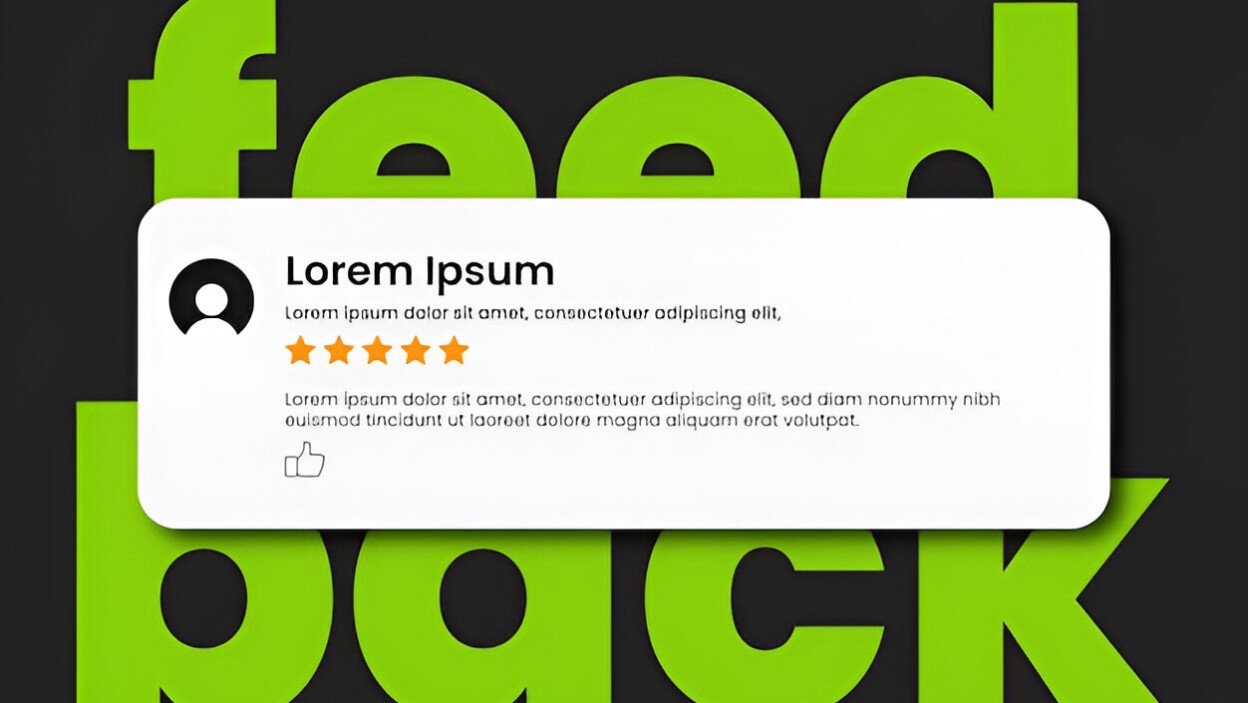
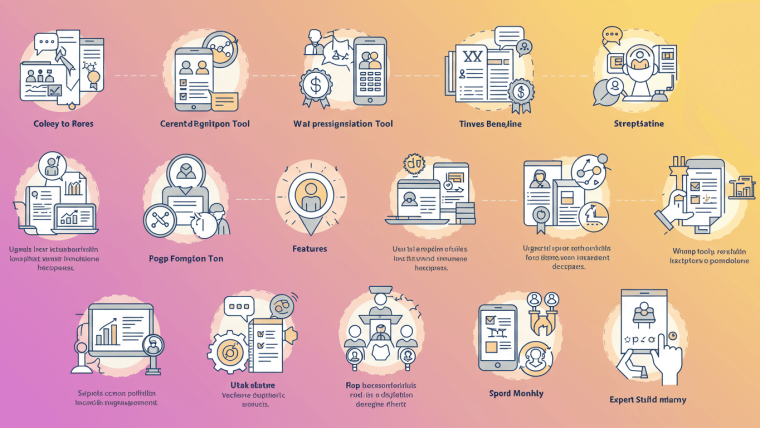





Webinar Analytics: A Complete Guide to Measuring Success and Improving Performance
The Ultimate Webinar Follow-Up Strategy to Turn Attendees into Customers
Webinar Accessibility Best Practices: How to Make Your Online Events Inclusive for All
Webinar Personalization: Tailoring Content to Audience Segments for Maximum Engagement