Hosting a webinar may seem simple, but the real success lies in preparation. Even with great content, poor-quality visuals or audio can ruin the entire experience for your viewers. That’s why having the right setup is essential.
In this guide, we’ll go through the must-have equipment for hosting webinars that look professional and run smoothly—without tech hiccups or distractions.
Why Your Hosting Webinar Setup Matters
A successful webinar isn’t just about what you say. It’s also about how you present it. Technical quality plays a huge role in how people perceive you and your brand.
Poor setup damages credibility
Imagine watching a webinar where the camera is blurry, the sound cuts out, or the presenter keeps fumbling with their screen. It’s hard to stay focused. You may even stop watching.
A good setup builds trust
Clear audio, sharp visuals, and a clean presentation space show that you care about the experience. That builds credibility and encourages people to stay engaged.
Essential Equipment for Webinars
To deliver a professional webinar, you need more than just a laptop. Here’s a breakdown of the core tools every host should consider.
1. Camera: Be Seen Clearly
Your audience wants to see you. A pixelated or lagging video feed creates a weak impression. Don’t rely on your laptop’s built-in webcam—it’s usually not enough.
Use an external HD webcam for clearer visuals. Brands like Logitech offer reliable plug-and-play models. For top-tier quality, you can connect a DSLR or mirrorless camera using a capture card, but a high-quality webcam is often all you need.
2. Microphone: Your Voice Is Key
Audio quality often matters more than video. If viewers can’t hear you clearly, they’ll get frustrated and leave.
Invest in a USB condenser microphone for sharp, natural sound. Lavalier mics are a good alternative if you prefer hands-free speaking. Avoid your built-in mic—it’s rarely reliable for webinars.
3. Lighting: Brighten Your Presence
Lighting can dramatically change how you look on camera. Poor lighting makes even good cameras look bad.
Ring lights are an easy fix. One or two positioned around your camera can brighten your face and reduce shadows. Soft, natural lighting is best, but artificial lights ensure consistency in every session.
Network and Tech Stability
Nothing disrupts a webinar like a freezing screen or lost connection. To avoid that, take your internet and tech setup seriously.
4. Internet: Go Wired If You Can
Wi-Fi might be fine for casual meetings, but not for webinars. Use a wired Ethernet connection for stability. It’s more reliable and less affected by interference.
Test your upload speed before going live. Aim for at least 5 Mbps upload speed to keep your video and audio smooth.
5. Power Backup: Stay Online
Power outages happen—especially during important events. A UPS (Uninterruptible Power Supply) can keep your system running long enough to wrap up or switch to a backup plan.
This is especially important if you’re hosting long or recurring webinars.
Productivity and Comfort Tools
Smooth delivery comes from preparation. These tools help you stay organized and focused.
6. Dual Monitors: Multitask Like a Pro
One monitor isn’t enough if you’re switching between slides, chats, and notes. A dual-screen setup allows you to keep everything visible without disrupting your presentation.
Place your slide deck or webinar platform on one screen and your speaker notes, chat box, or participant list on the other.
7. Headphones: Hear Without Feedback
Clear audio isn’t just for your audience. You need to hear participants and any co-hosts clearly too.
Use closed-back headphones to block out external noise. They also help prevent echo, which is common if your mic picks up your speaker output.
Wireless headphones are fine, but make sure they’re charged and stable. A sudden Bluetooth disconnect can derail your flow.
Visual and Branding Setup
You don’t need a fancy studio to look professional, but a clean and branded visual setup goes a long way.
8. Background: Keep It Clean and Distraction-Free
What people see behind you matters. A messy or noisy background makes it harder to focus on you.
You can use a neutral background, virtual background, or physical banner with your brand. Just make sure it looks natural on camera and doesn’t glitch or distract viewers.
9. Webinar Software: Choose Wisely
Not all platforms are equal. Pick a webinar tool that fits your needs, audience size, and features.
Zoom is popular and familiar, while platforms like Livestorm, Demio, or WebinarJam offer more advanced tools like polls, custom branding, and automation. Practice before going live to avoid last-minute confusion.
Always Test Before Going Live
One of the most overlooked steps is testing. Even if you’ve hosted many webinars, always test your setup.
10. Run a Dry Rehearsal
Check your mic levels, camera framing, lighting, and internet speed before every session. Test your slides, screen share, and any links you plan to use.
It takes just 10–15 minutes, but it can save you from unexpected problems when the real audience shows up.
Wrapping Up: Deliver with Confidence
The success of your webinar depends heavily on your preparation. You don’t need to spend a fortune, but skimping on equipment usually shows.
Start by upgrading your microphone and lighting. Then improve your video and connection. Gradually build your setup into something that supports confident, stress-free presentations.
Hosting a webinar is about more than just sharing content—it’s about creating a positive, professional experience. With the right equipment, you can focus on delivering your message while your tools handle the rest.
Once your setup is ready, the next step is crafting an effective pricing and packaging strategy to maximize your webinar’s value.

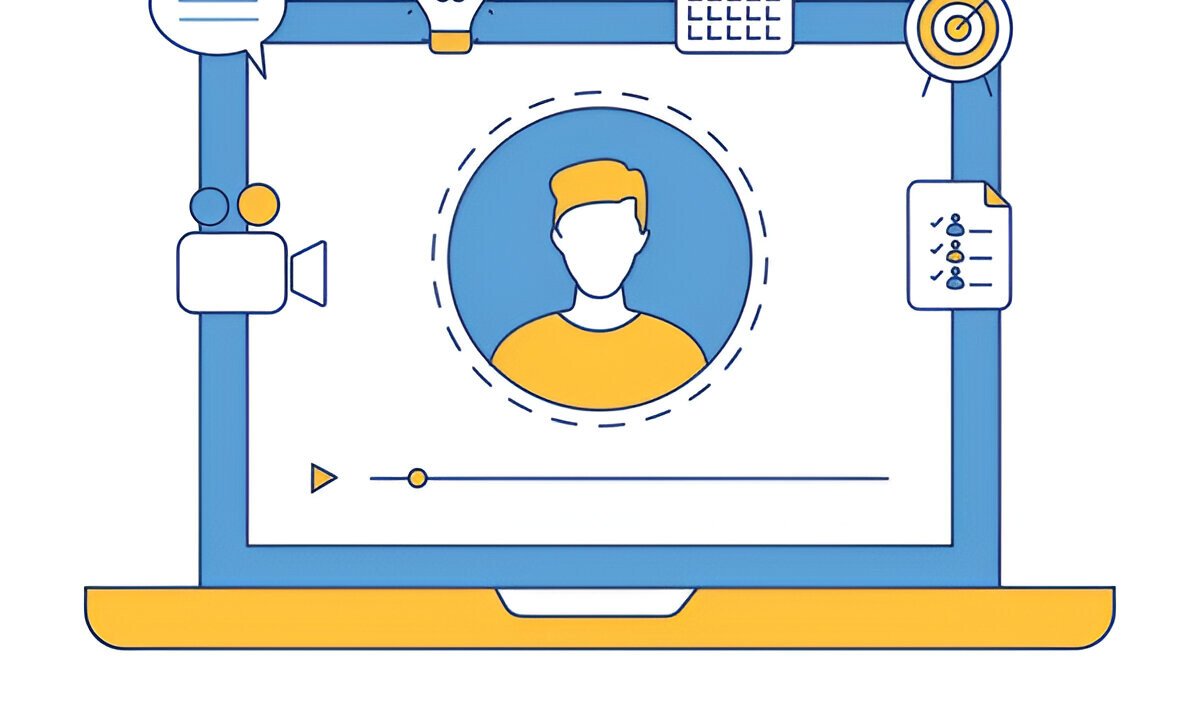






Webinar Analytics: A Complete Guide to Measuring Success and Improving Performance
The Ultimate Webinar Follow-Up Strategy to Turn Attendees into Customers
Webinar Accessibility Best Practices: How to Make Your Online Events Inclusive for All
Webinar Personalization: Tailoring Content to Audience Segments for Maximum Engagement