In today’s fast-paced digital world, webinars have emerged as a powerful tool for connecting with audiences, sharing knowledge, and generating leads. But one crucial decision often stands between a successful event and a frustrating experience—choosing the right platform for your webinar.
This isn’t just about which tool has the most features. It’s about aligning your goals, audience expectations, and technical capabilities with the platform that can deliver them smoothly. In this guide, we’ll walk you through the real-world considerations that matter when selecting a webinar platform.
Why Your Webinar Platform Choice Matters
Not all webinar platforms are created equal. Some are ideal for small meetings, while others are built for high-volume broadcasts. Some platforms are easy for beginners, and others cater to advanced users.
Choosing the wrong platform can lead to technical issues, poor audience engagement, or even damage your brand’s credibility. On the other hand, choosing the right one can simplify your workflow, enhance your presentation, and create a memorable experience for your viewers.
That’s why it’s essential to be thoughtful, not rushed, in your selection process. Once you’ve selected your platform, make sure you’re fully prepared by following the ultimate checklist for hosting virtual events.
Start With Your Webinar Goals
Before evaluating platforms, take a moment to define your goals clearly. Are you hosting a live product demo for potential customers? A training session for internal staff? Or perhaps a large-scale virtual conference?
Your purpose will determine the features you actually need. For example:
-
A sales webinar may need strong integration with email marketing tools.
-
A coaching webinar might benefit from interactive features like breakout rooms and polls.
-
A public broadcast may require scalability for thousands of attendees.
When you have a clear purpose in mind, it becomes easier to filter out platforms that don’t fit your specific needs.
Consider Your Audience Size and Type
The number of attendees you expect plays a key role in platform selection. Some webinar tools limit the number of participants based on your subscription tier.
If you’re hosting a small session with under 100 people, many platforms can handle that easily. But if you expect hundreds—or even thousands—you’ll need a platform that supports large-scale streaming without performance issues.
You should also consider whether your audience is internal (team members) or external (customers, prospects, or the public). Internal webinars might use tools like Zoom or Microsoft Teams, which are often already integrated into company systems. For public-facing webinars, platforms that offer branded registration pages, automated reminders, and post-event follow-ups are essential.
Ease of Use for You and Your Attendees
It’s easy to get impressed by a platform’s list of features. But if the platform is too complicated, you and your attendees may struggle to use it effectively.
Look for a platform with:
-
An intuitive dashboard for hosts and presenters.
-
Easy attendee access (no app download required is a plus).
-
Reliable performance across devices and browsers.
Remember, your audience might be logging in from different devices and internet speeds. The platform must offer a smooth experience for all of them.
If possible, do a test run with a small group before your actual webinar. This lets you check how user-friendly the platform really is.
What Features Do You Truly Need?
Different platforms prioritize different capabilities. The key is to avoid paying for extra features you won’t use, and instead focus on what supports your webinar goals.
Common features to evaluate:
-
Screen sharing and slideshows: Standard for most webinars.
-
Live chat and Q&A: Crucial for engaging your audience.
-
Polling and quizzes: Helpful for interactive sessions.
-
Breakout rooms: Useful for workshops or group discussions.
-
Recording and replay: Ideal for on-demand content and post-event sharing.
-
Analytics and reporting: Vital if you’re tracking performance or lead generation.
Make a list of your must-haves and compare them against what each platform offers. Avoid getting distracted by flashy add-ons unless they provide real value.
Integration With Other Tools
Your webinar doesn’t exist in isolation. Ideally, your platform should integrate with the tools you already use—like CRM systems, email marketing software, and calendar tools.
For instance, integrations with Mailchimp or HubSpot allow you to send automated invites and follow-ups. CRM syncing can help you capture attendee data for your sales pipeline.
If your platform doesn’t integrate smoothly, you might end up wasting hours on manual data entry or dealing with inconsistent information.
Pricing and Scalability
Budget is always a factor. But remember, the cheapest option isn’t always the best.
Look at the total value you’re getting. Consider:
-
Monthly cost vs annual plan savings.
-
Attendee limits and overage charges.
-
Feature access on different pricing tiers.
Also think long-term. If your business grows and your webinars attract more people, will the platform scale with you?
A slightly more expensive option today could save you time and money in the future.
Support and Reliability
Technical issues are inevitable. What matters is how fast you can get support when you need it.
Look for platforms with strong customer support—including live chat or phone help, especially on event days. Read reviews or ask peers about their experiences with platform reliability.
Uptime, latency, and audio/video quality are all crucial to your event’s success. Don’t risk your reputation on an unreliable service.
Real-World Testing Before Committing
Many platforms offer free trials or demo accounts. Don’t skip this step.
Use the trial period to host a practice session. Invite a few colleagues to test all the features—screen sharing, chat, Q&A, and so on.
Pay attention to small details like audio lag, ease of registration, and attendee feedback. These will reveal whether the platform is a good fit for your needs.
Popular Platforms to Consider
While we’re not endorsing any specific product, here are a few commonly used webinar platforms that suit different needs:
-
Zoom: Versatile and widely used, good for internal and external webinars.
-
Webex: Strong in corporate environments with solid security features.
-
Demio: Great for marketers, with automation and branding features.
-
GoTo Webinar: Offers robust tools for professional events.
-
Livestorm: Known for its sleek interface and browser-based access.
Do your own research, compare pricing and features, and don’t rush your decision.
Final Thoughts
Choosing the right platform for your webinar isn’t about finding the tool with the most features. It’s about finding the platform that aligns best with your audience, your goals, and your workflow.
Take your time, run test sessions, and keep your audience’s experience in mind. When done right, your webinar platform becomes an asset that helps you engage, convert, and grow.
If you’re looking for expert webinar solutions or want to simplify the process with a proven system, check out LiveCastHub—your partner in delivering high-impact online events.

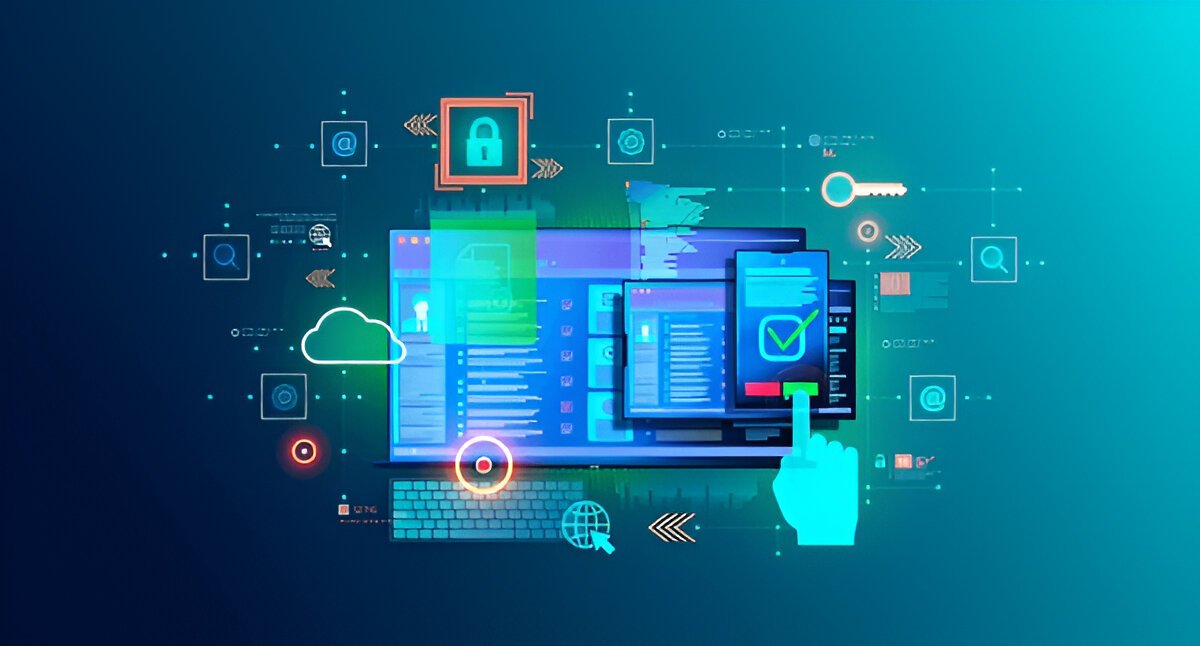






Webinar Analytics: A Complete Guide to Measuring Success and Improving Performance
The Ultimate Webinar Follow-Up Strategy to Turn Attendees into Customers
Webinar Accessibility Best Practices: How to Make Your Online Events Inclusive for All
Webinar Personalization: Tailoring Content to Audience Segments for Maximum Engagement