Now virtual events are here to stay in the event landscape, redefining how we connect, learn, and collaborate. Whether organizing a global conference, a virtual product launch, or an industry networking session, selecting the right platform is a core foundation step that makes or breaks the success of your event. So many tools out there, how do you know which is best?
This guide will help you to assess your specific needs and to select the best virtual event platform for you, compare key players and find out how others do it. By the time you finish, you’ll know exactly how to pick the next perfect fit for your next event.
What to Consider When Choosing a Virtual Event Platform
There is no one-size-fits-all virtual event platform. The ideal platform will vary greatly depending on your goals, budget and audience size. Here’s what to keep in mind:
1. Audience Size and Type
Is your virtual event on the small side or the big side? Small webinars and training sessions might only require basic tools like Zoom, while large sit-down conferences need platforms that can handle thousands of attendees at once with powerful management tools like breakout rooms, Q&As, and live polling.
Tip: Always choose a platform that can scale to accommodate potential last-minute registrations.
2. Features and Functionality
The types of features your event needs depend largely on the experience you’re aiming to deliver. Consider:
- Interactivity Features like live Q&A, real-time polls, or networking opportunities.
- Customization Options for branding to offer a cohesive, professional feel.
- Recording and Replay Functions for hosting content on-demand after the event.
3. User Friendly
A steep learning curve can lead to frustration for both hosts and attendees. Prioritize platforms with intuitive interfaces. Offer assistance or tutorials to ensure users can easily log in, interact, and make the most of the event.
4. Budget
Platforms range from free options offering basic features to premium solutions that provide full customization, live support, and advanced analytics. Assess your budget and balance between affordability and functionality.
5. Technical Support
Live technical support (preferably 24/7) is indispensable for handling unexpected issues. From audio glitches to login problems, having a reliable support team ensures smooth execution.
Top Virtual Event Platforms to Explore
Here’s a closer look at some of the most popular platforms that are making waves in the virtual events world. We break down their pros, cons, and ideal use cases to help you make an informed decision.
1. Hopin
Hopin is one of the most versatile tools for hosting virtual and hybrid events. It offers an all-in-one solution with customizable options to suit events ranging from workshops to conferences.
Pros
- Intuitive platform with a seamless user experience.
- Robust features like breakout sessions, networking lounges, and live Q&A.
- Scalable and suitable for large international audiences.
Cons
- Can be pricey for smaller organizations.
- Steep learning curve for first-time users.
Ideal Use
Hopin shines for large virtual conferences and events prioritizing interactivity and branding.
Case Study
A marketing agency hosted a 10,000-person virtual summit using Hopin, leveraging networking lounges and Q&A sessions to create an interactive experience. Their retention rate during the event remained over 85%.
2. Zoom Events
Zoom remains a household name in virtual communication, and Zoom Events elevates its capabilities to a dedicated platform for hosting complex virtual experiences.
Pros
- Widely familiar interface, reducing the need for attendee onboarding.
- Easy integration with existing tools.
- Affordable pricing for small-to-medium-sized events.
Cons
- Lacks advanced customization compared to competitors.
- Networking options are relatively limited.
Ideal Use
Perfect for webinars, training sessions, and small networking events.
Case Study
A corporate training program successfully used Zoom Events to train 1,000+ participants across multiple sessions. They praised Zoom’s reliability and ease of use for both instructors and attendees.
3. Whova
Whova is known for its powerful attendee engagement features, such as AI-powered networking and gamification options.
Pros
- Excellent attendee engagement tools like gamified features and AI matchmaking.
- Effortlessly handles event schedules, announcements, and notifications in one place.
- Affordable for mid-tier organizations.
Cons
- Offers fewer branding and customization opportunities.
- Attendee capacity limits on basic plans.
Ideal Use
Best for medium-sized conferences, trade shows, and academic events.
Case Study
An education industry event hosted a hybrid workshop using Whova, attracting over 500 participants. The platform’s gamification features boosted engagement and participant satisfaction levels by 20%.
4. Brella
Brella is networking-focused and ideal for virtual or hybrid events where creating meaningful connections is a priority.
Pros
- AI-driven networking makes it easy for attendees to find relevant contacts.
- Detailed analytics and attendee insights.
- Great UX for participants looking to network.
Cons
- Limited focus on large-scale event management.
- Primarily used for networking, so less comprehensive for hosting multi-faceted events.
Ideal Use
Best for networking-heavy gatherings like industry meetups or business expos.
Case Study
A startup accelerator used Brella for its virtual demo day, matching investors to founders seamlessly. Results included 40% more meaningful connections made compared to previous events.
5. Airmeet
Airmeet is a platform tailored for hosting professional webinars and large-scale events with immersive branding and gamification options.
Pros
- Customizable virtual stages and branding options.
- Built-in event gamification for engagement.
- Easy-to-set-up sponsor booths.
Cons
- Slightly higher pricing tiers for full customization options.
- May require additional onboarding support for non-technical users.
Ideal Use
Tailored for webinars, professional networking events, and trade shows where appearances and engagement matter.
Case Study
A tech company held a global product launch with 3,000 attendees on Airmeet. Interactive sponsor booths led to a 50% increase in direct leads for their partners.
Choosing the Right Platform for Your Needs
Each organization and event is unique, and the best platform for you will depend on the specific goals and audience of your virtual event. Whether you want robust features for large-scale conferences or simple, reliable tools for intimate webinars, there’s a solution that fits your needs.
Key Takeaways:
- For Interactive Conferences: Hopin and Whova stand out as versatile, engagement-driven choices.
- For Webinars: Zoom Events and Airmeet offer reliability and professional features.
- For Networking Events: Brella is unmatched in fostering meaningful attendee connections.
Invest in trial periods or request demos from your shortlisted platforms to experience their capabilities firsthand.
Take Events to the Next Level
The right virtual event platform can turn a run-of-the-mill event into an unprecedented event. You can combine seamless and engaging presentations with some of the best features that some of the top platforms offer to meet your needs.
Are you planning your next virtual event? Try out your favorite connections today and connect with what matters.


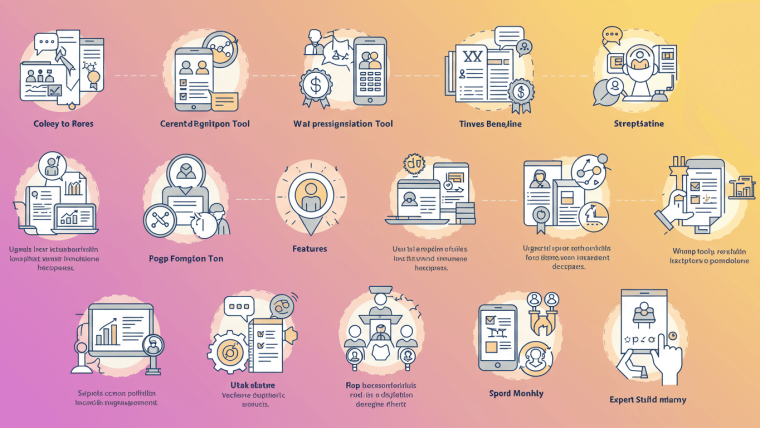





Webinar Analytics: A Complete Guide to Measuring Success and Improving Performance
The Ultimate Webinar Follow-Up Strategy to Turn Attendees into Customers
Webinar Accessibility Best Practices: How to Make Your Online Events Inclusive for All
Webinar Personalization: Tailoring Content to Audience Segments for Maximum Engagement